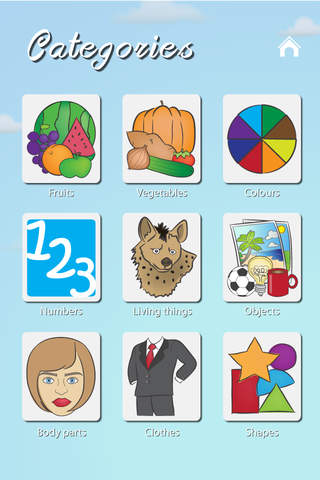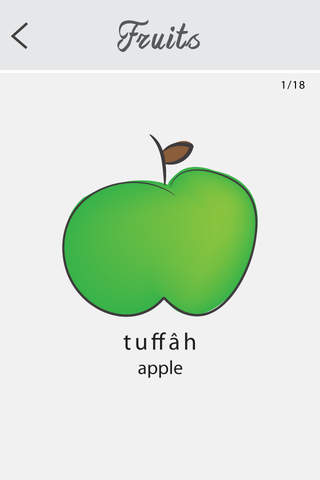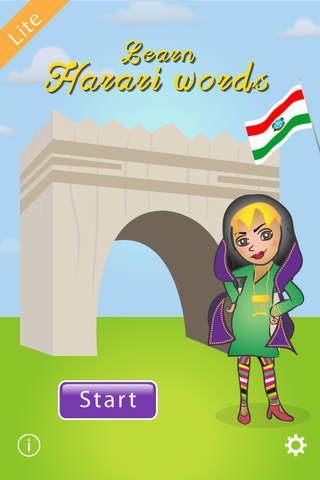
LearnHarariLte app for iPhone and iPad
Developer: Nabela Abdul
First release : 03 Feb 2015
App size: 8.2 Mb
Learn Harari Words is specifically designed for your little ones and is suitable from 6 months old to Adults. It’s a great way to learn basic Harari words. The words taught in this app are at basic reading level, but work as a great tool for teaching both children and adults.
Each flip card is designed with colourful cartoon illustrations to capture your childs attention and curiosity, therefore fostering learning through play. Understanding each word will be easy with our narrator Orit, children will simply love to watch and hear the cards over and over. Building up a basic vocabulary in the Harari language across 9 popular learning topics has never been so easy! Learn Harari Words is free to download and gives you access to the Fruits topic and 15+ cards to try. Unlock the app to get complete access to all 9 categories. The categories have been broken up in to the following topics: clothing, objects, living things, numbers, colours, body parts, shapes, fruits and vegetables.
At the end of each category, you will be congratulated in true Harari form by Orit and encouraged to continue learning through each of the other categories. Through repetitive use, you’ll feel the joy of learning your first Harari words.
Features
- Over 200+ cards
- High quality narration audio
- Available on iPhone and iPad
- User can swipe left or right to view the cards while hearing the word
- User can double tap the screen while viewing a category to enable the autoplay mode if child cannot yet handle the iPhone/iPad on their own. Double tap the screen again to disable auto play mode.
- User can disable automatic card pronunciation if child is old enough and learned most cards. Simply show them a card and test their knowledge. Note: you can always tap the screen to hear the card.
- For added difficulty you can use the option in settings ‘show cards in random order’